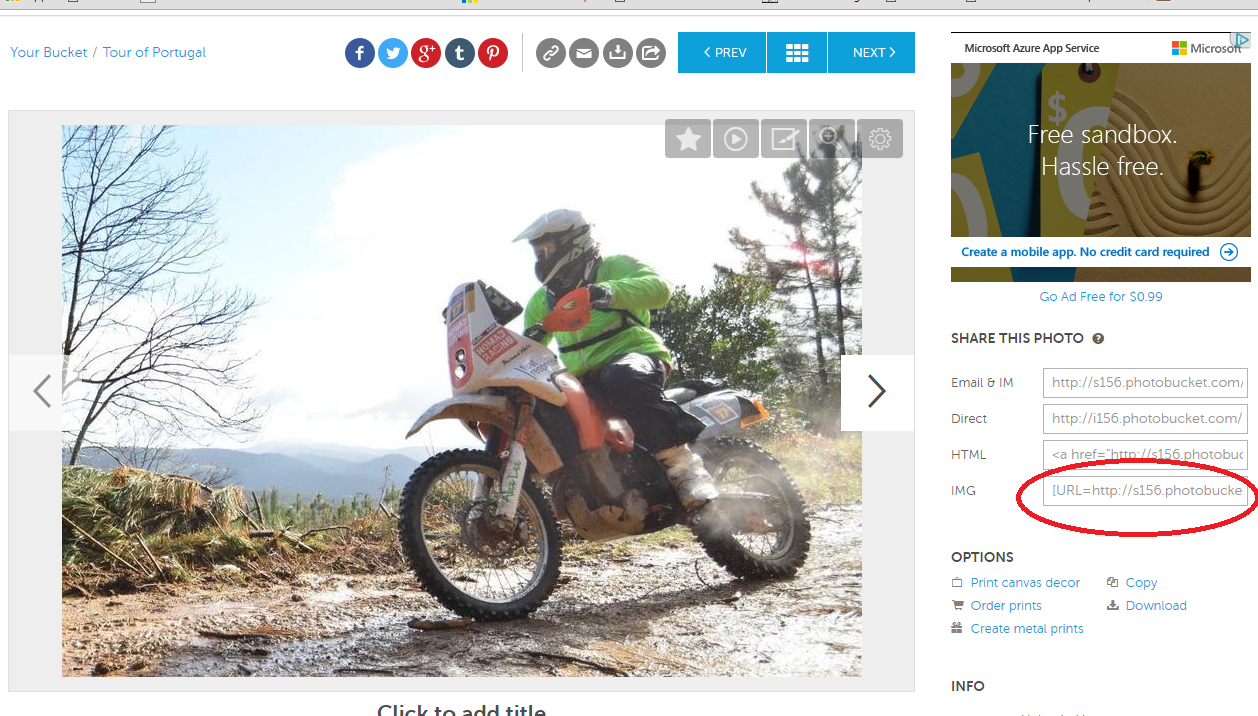Greetings,
This was my reply to somebody else as to how I attach photos;
Each type of computer operating system seems to be different for this job, I use a MacBook Air and this is how I go about the job;
transfer the photo from camera to computer
next in my case open the photo file using 'Preview', or whatever your photo editing suite may be
crop the photo as required
resize the photo to about 50% of its original size
save the file under a different name using .jpg as a file extension
close the editing suite
open up the Forum, select the Post and then start to reply with your text
at the end of the text or paragraph I click the 'return' key four times to move the cursor down the page
click "Choose File"; select your file so that the name appears in the "File comment" box and then click "Add the File"
your cursor will return to the end of the previous text line so move it down the page either by more clicks of "return" or by the down arrow arrow key then
to place the photo in context with the wording I place the cursor as the end of the text; click return twice and then click the option button "Place inline"
and then sit there in amazement if it all worked
Hope this helps.
TTFN
Hugh.